
In the midst of the COVID-19 pandemic, one of the travel requirements imposed by the government of Canada is that all individuals entering the country need to submit mandatory travel information through the ArriveCAN platform prior to their arrival.
For many newcomers to Canada who’ve never used ArriveCAN before, filling in the form can be tricky. In this resource, we take you through a step-by-step guide to submitting your information through ArriveCAN. We also address some commonly asked questions about the ArriveCAN platform to help make your travel easier.
In this article:

ArriveCAN is a free, digital platform operated by the Government of Canada. It allows travelers entering Canada to securely provide mandatory travel information, including their COVID-19 proof of vaccination and quarantine details, before and after entering Canada.
You can access ArriveCAN through their website or by downloading the ArriveCAN app for Android or iOS.
All travelers entering Canada by air, rail, road, or marine vessel, must provide their travel information through ArriveCAN. Only individuals with accessibility needs, asylum seekers, and refugees are exempt from using ArriveCAN.
You’ll need to submit your information through ArriveCAN within 72 hours (or three days) before your arrival in Canada. However, you can create an ArriveCAN account or download and register on the app in advance.
| Note: You will not be allowed to provide your information on ArriveCAN if your arrival in Canada is more than 72 hours away. |
Follow the below process to get your ArriveCAN receipt while entering Canada during the COVID-19 pandemic:
To create an account, visit the ArriveCAN website or download the ArriveCAN app. Provide your email address and set up a password, but use a password you can remember, as you’ll need that information to sign into your account later.
As part of the account creation process, you’ll have to read and accept the ArriveCAN privacy statement, which highlights how your information can be used, as well as the penalties for refusing to provide personal information or sharing false information.
The ArriveCAN form is broken down into several sub-sections. The sequence may vary based on whether you’re filling out your information on the website or app.
a) Specify your travel purpose
If you’re a newcomer with a valid Confirmation of Permanent Residence (COPR) , you must be fully vaccinated to enter Canada and will select the discretionary/optional travel category. You are also allowed to enter the country if you’re a foreign national coming to Canada to study or work, for family reunification, or on compassionate grounds.
Essential workers who frequently travel across the border for work, such as individuals living in the U.S. and working in Canada, don’t need to create a complete profile each time they travel. Instead, their travel information is saved on ArriveCAN and they can make changes to it, as needed, whenever they travel to Canada.
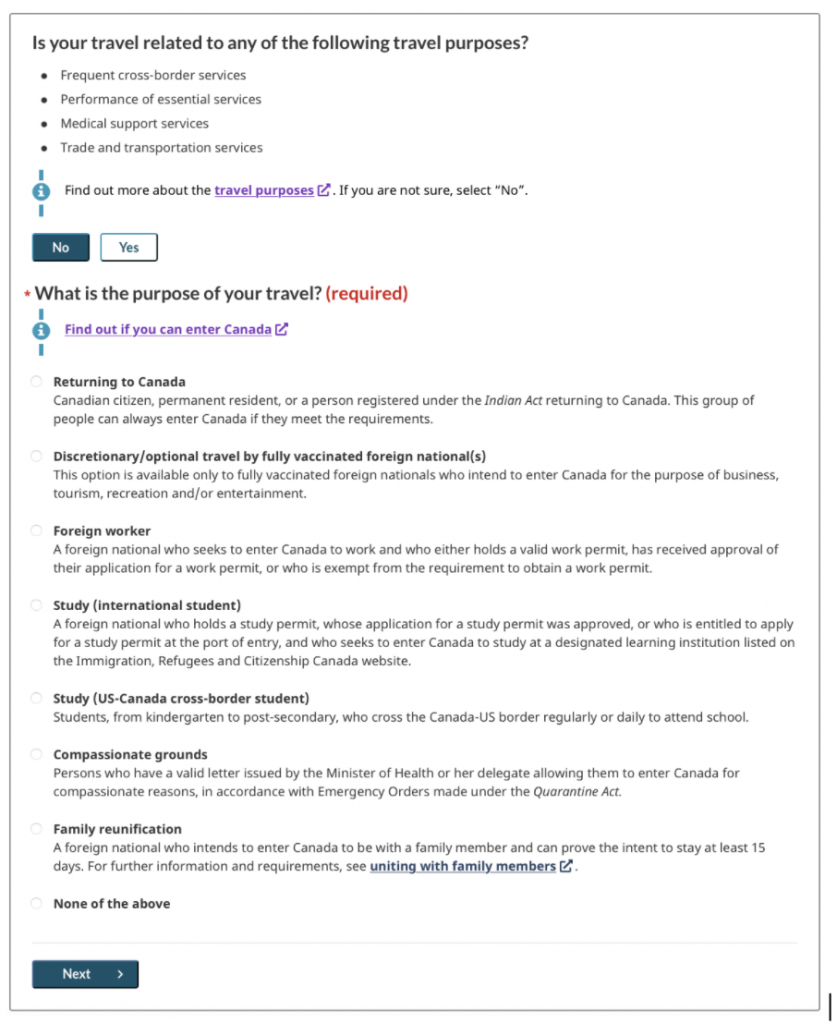
b) Register for a post-arrival COVID-19 test
| Important: Starting April 1, 2022, fully-vaccinated travellers entering Canada no longer require a pre-arrival COVID-19 test. Fully-vaccinated travellers are also exempt from mandatory on-arrival COVID-19 testing. However, you may be randomly selected for an on-arrival test. Travellers who are not fully vaccinated will still require both pre-arrival and post-arrival COVID-19 tests. |
If you’re required to take a COVID-19 molecular test upon arrival in Canada, you can register for it in advance to save time at the airport when you arrive. Pre-registration is not mandatory at this time, but it is strongly encouraged. The ArriveCAN website/app will prompt you to read and acknowledge that you understand the post-arrival COVID-19 test requirements.
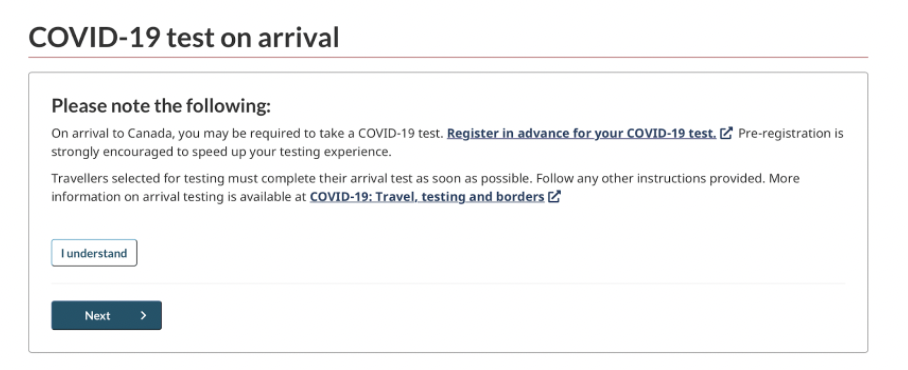
c) Enter your travel information
Next, you’ll input information about your travel plans, including the mode of transport you’re using to enter Canada. If you’re arriving by air, enter your flight information, such as your country of departure, arrival airport, airline, flight number, date and time of arrival. You can only enter this information if your planned arrival in Canada is within the next 72 hours.
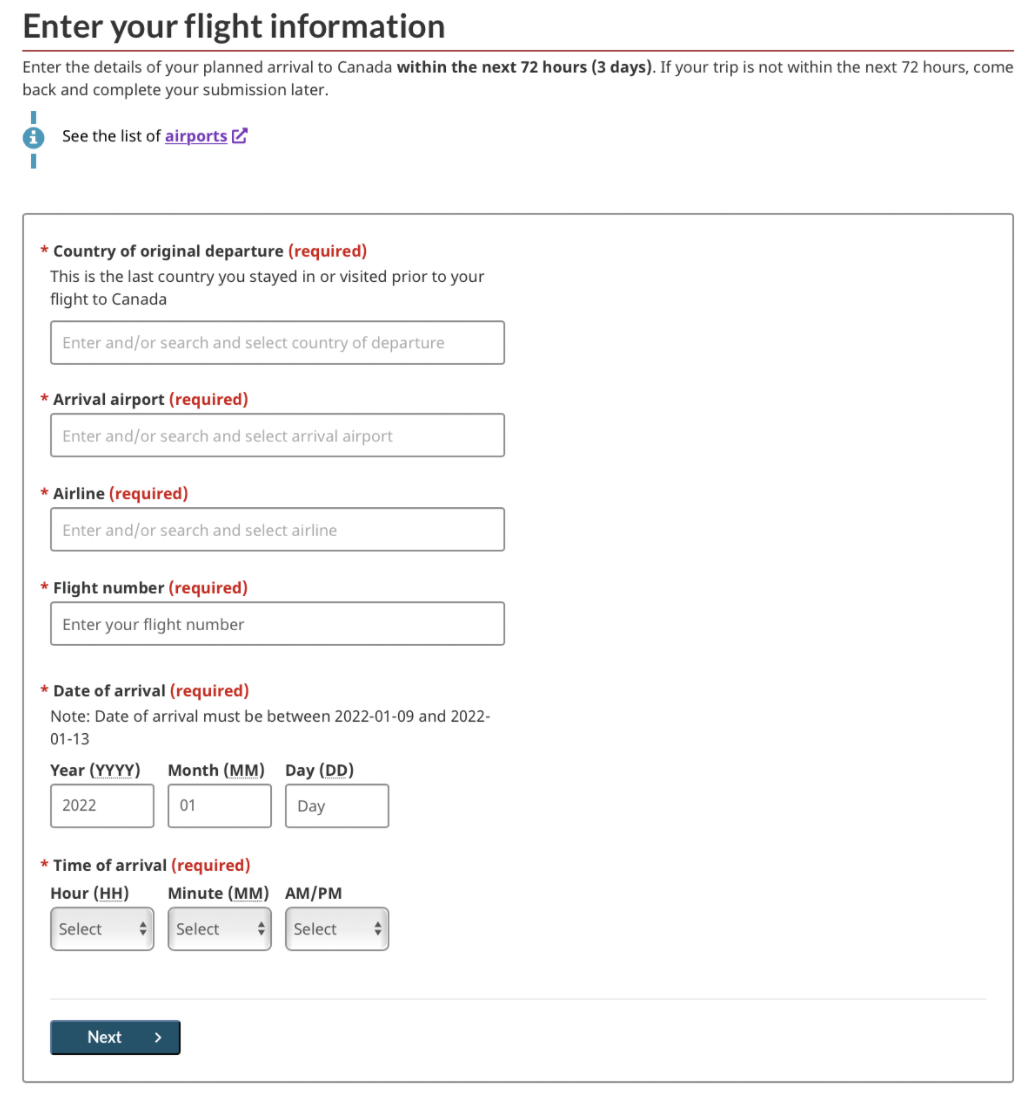
d) Provide your contact information
At this stage, you’ll provide a phone number that can be used to contact you. Don’t forget to prefix the number with the correct country code. You can choose whether you want to receive messages in English or French.
a) Travel document information
This includes the type of travel document you’ll be using, such as your passport, permanent resident card, or NEXUS card, document number, the country in which it was issued, and your name and date of birth as listed on the document. If you’re using the ArriveCAN app, you’ll also be asked to scan your travel document or upload a photograph of it.
If you’re a newcomer with a valid Confirmation of Permanent Residence (COPR), study permit , or work permit , you’ll need to select “Passport” as your travel document.
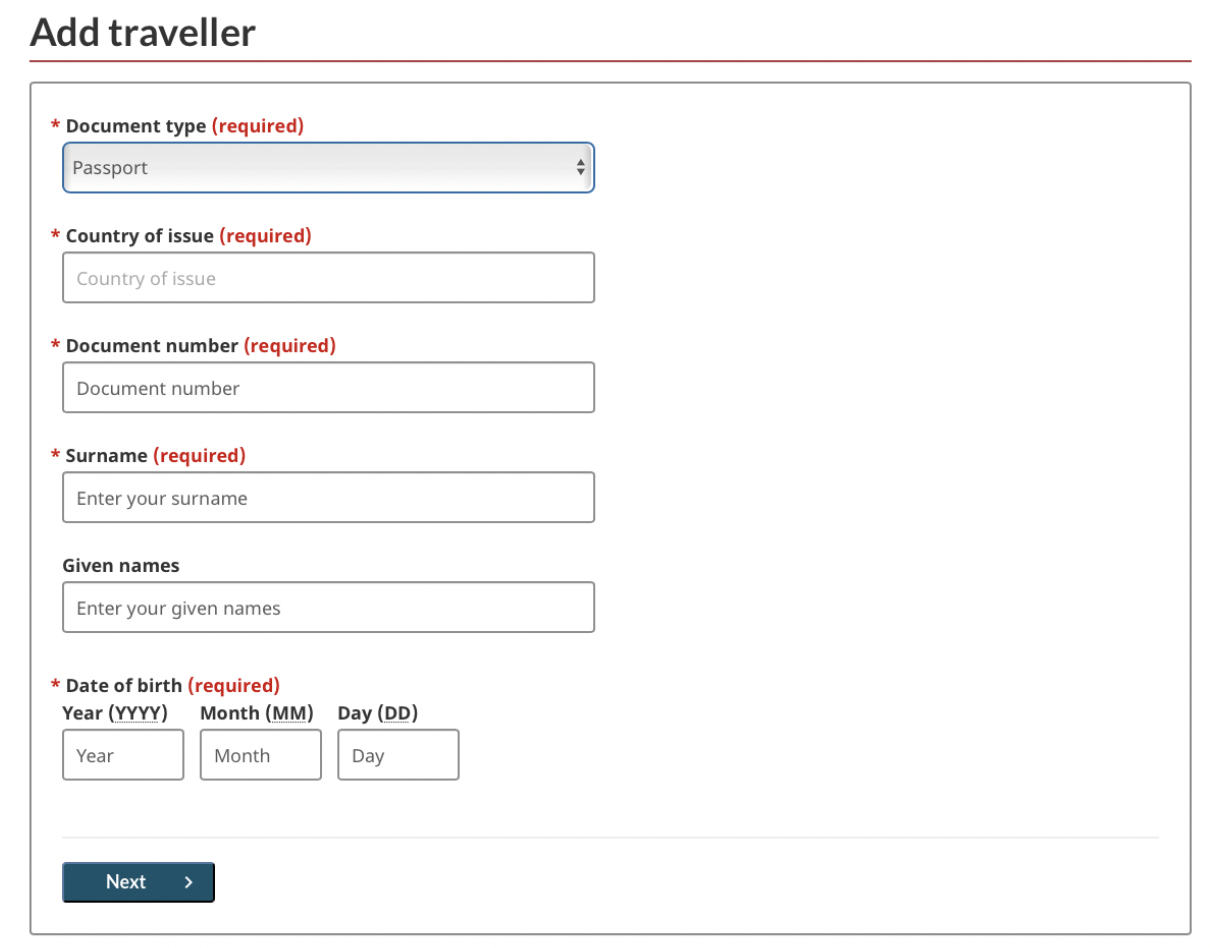
| Important: When you arrive in Canada, you’ll need to show the document you selected at this stage, so be sure to keep it handy. |
b) Enter COVID-19 proof of vaccination
Next, enter your vaccination details, including the brand of COVID-19 vaccine you received, the country in which you were vaccinated, and the date on which you received the dose. If you’ve received two vaccination doses, you’ll need to provide information separately for each dose. You’ll also need to upload photographs of your vaccination receipts on ArriveCAN.
Currently, individuals who’ve received at least two doses of the Pfizer, Moderna, AstraZeneca, COVAXIN, Sinopharm, or Sinovac vaccines, or one dose of the Johnson & Johnson vaccine are considered to be fully vaccinated in Canada. Even if you’ve received a booster dose or a third dose of an approved COVID-19 vaccine, you only need to enter details for the first two doses.
| Note: If your proof of vaccination is not in English or French, you’ll need to get it translated by a certified translation agency. Upon your arrival in Canada, you’ll be asked to show your proof of vaccination. Carry a physical or electronic copy of the same, both in the original language as well as in English or French. |
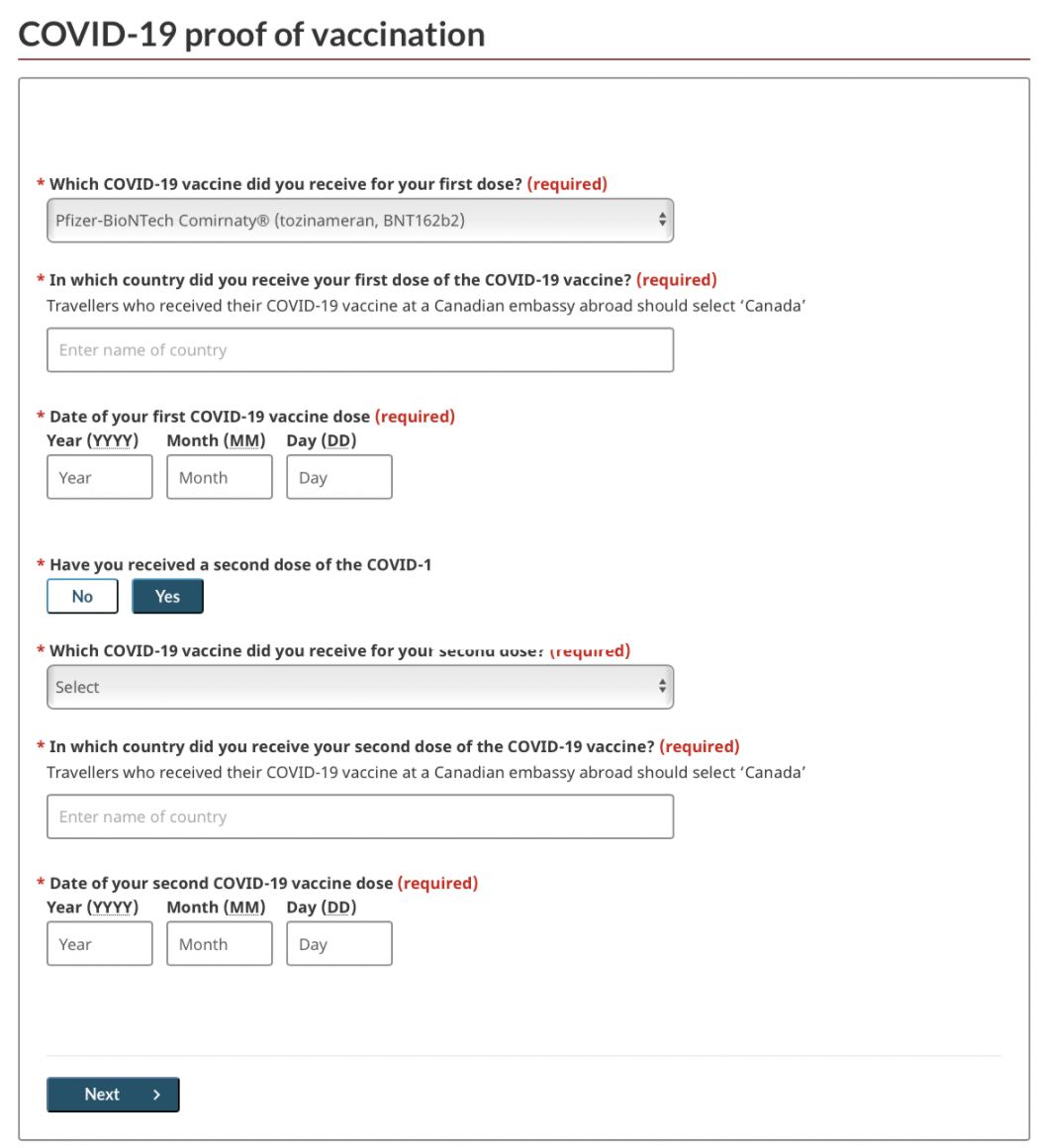
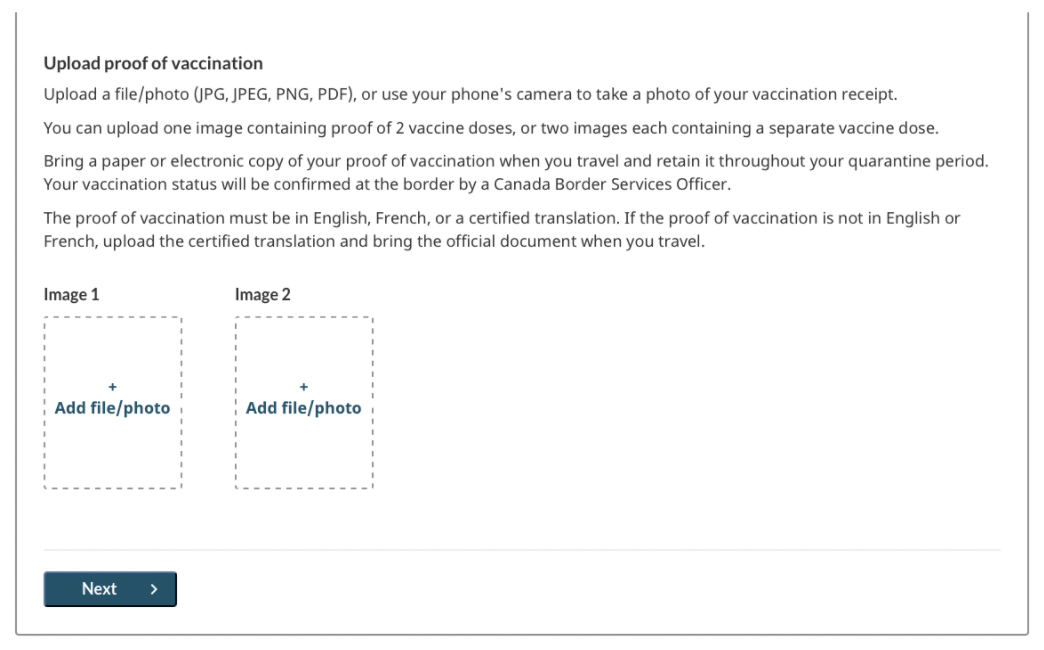
c) Select travellers for this trip
If you’re travelling to Canada in a group and intend to stay together for the duration of your quarantine period, you do NOT need to create separate ArriveCAN accounts for each member. You can add up to eight travellers to your trip for the purpose of your ArriveCAN receipt. In order to do so, you need to share travel document information and COVID-19 proof of vaccination for each traveller within your account.
You can save the traveller information you provide on your ArriveCAN account or in the app for future use. So, every time you travel, you can just select the travellers who will accompany you for the trip.
| Important: To avoid confusion, do not include travellers with different vaccination statuses to the same trip on ArriveCAN, unless you are travelling with unvaccinated children under the age of 18. |
As of April 1, 2022, fully-vaccinated travellers do not require a pre-arrival COVID-19 test. The requirements for non-vaccinated or partially vaccinated travellers are different and they require either a COVID-19 molecular test, taken within 72 hours of their departure to Canada, or a COVID-19 antigen test, taken within 24 hours of their departure to Canada.
While you don’t need to upload your COVID-19 test results on the ArriveCAN app, you do need to read and acknowledge you understand the testing requirements.
At the time of travel, you will be asked to show your pre-arrival COVID-19 test result to border officials, if you’re not fully vaccinated against COVID-19. If your COVID-19 test result is not in English or French, you’ll need to get it translated by a certified agency. Keep both the original and certified copy with you for the duration of your quarantine period.
In this section, you’ll be asked to answer several questions regarding your COVID-19 history. (Starting April 1, 2022, some of these questions may only be needed for travellers who are not fully vaccinated.) Typically, the questions include:
Fully vaccinated travelers no longer require a quarantine plan to enter Canada. This step will only apply to travelers who are unvaccinated or partially vaccinated or those who’ve received a vaccine that’s not currently approved in Canada.
While fully vaccinated individuals are currently exempt from the 14-day quarantine period, if a border official at the Canadian airport or port of entry determines that you’ve been exposed to someone with COVID-19 during your travel or are exhibiting symptoms of COVID-19, you may be required to quarantine.
This section includes questions regarding your quarantine plan, including:
| Tip: If you’ve booked temporary accommodation , such as a hotel, B&B, or motel for your first few days in Canada , be sure to check if they’ll be able to extend your booking to 14 days or more in case you’re required to quarantine. Download our housing guide for tips and resources on finding temporary and permanent housing in Canada. |

You’ll need to confirm that you don’t have any COVID-19 symptoms, such as a fever, cough, or difficulty breathing, before you travel to Canada. If your trip includes other travellers, you’ll need to complete this screening for all individuals in your group.
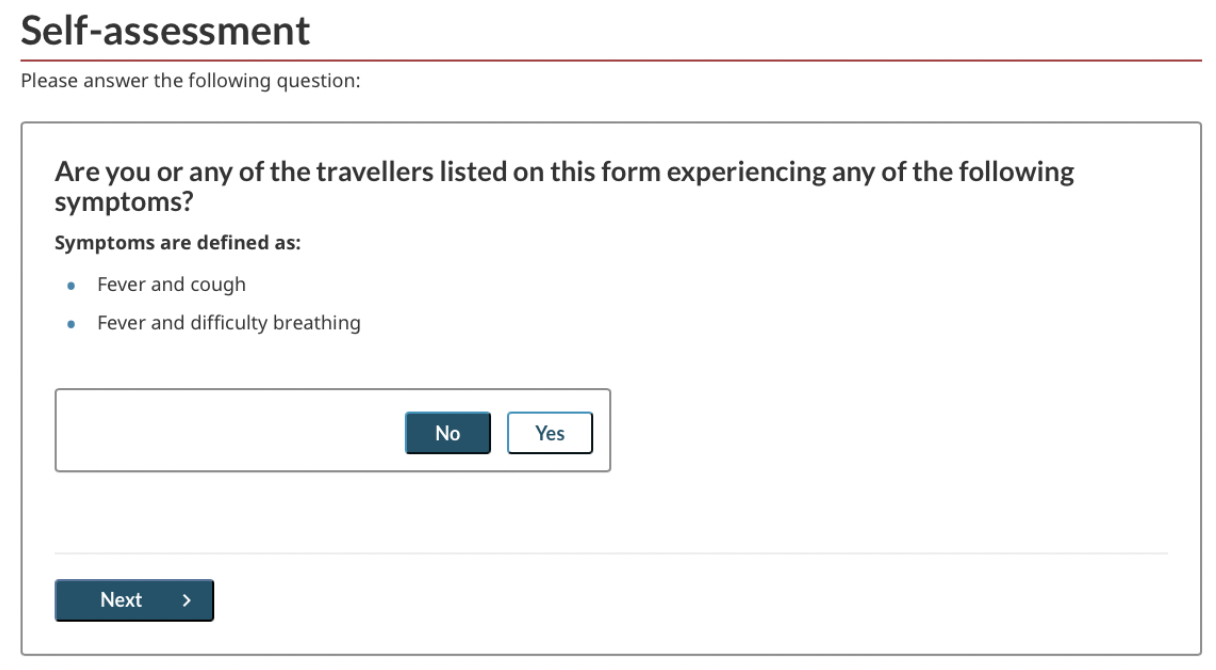
Once you arrive in Canada, border officials at the airport or your port of entry will scan your ArriveCAN QR code and confirm the information you provided through the ArriveCAN app.
They may ask to see your COVID-19 test result (if required) and proof of vaccination, so keep a copy with you when you arrive. You can take a printed copy or keep a soft copy on your phone, or both. If your original documents aren’t in English or French, be sure to carry both the original and translated versions with you while entering Canada.
Even if you’re fully vaccinated, you may be randomly selected for post-arrival COVID-19 testing. You can register for a post-arrival COVID-19 test before you land in Canada to save time. You will either be tested at the airport or provided with a home-testing kit. As long as you have a suitable quarantine plan, you don’t need to wait at the airport to receive your test result. Travellers who are not fully vaccinated will need to take a second post-arrival test on Day 8 of entering Canada.
Within 48 hours of entering Canada, travellers who are not fully vaccinated must confirm you have arrived at your place of quarantine and provide a daily COVID-19 symptom self-assessment during your quarantine period. You can do this through ArriveCAN or by calling the 1-833-641-0343 toll-free number.
If you’re a foreign national travelling to Canada for discretionary purposes, you may be denied boarding or entry into Canada if you don’t submit your information through ArriveCAN.
While Canadian citizens, permanent residents, foreign workers with a work permit, and international students with a valid study permit, will not be denied entry into Canada if they don’t use ArriveCAN, they may be subject to fines of up to $75,000 or other penalties. In such a case, you won’t be eligible for the fully-vaccinated traveller exemption and will need to quarantine for 14 days or more.
Remember to fill in all the required information truthfully. Providing false information or documents through the ArriveCAN app or to a border official in Canada is a punishable offence and can result in fines and criminal charges.
| Note: For up-to-date information on changes to travel restrictions and requirements in Canada, visit the Canadian Government travel website . |
Filling in the ArriveCAN form can seem like a tedious task, but if you follow the instructions provided in this resource or on ArriveCAN app or website carefully, and provide accurate information, it will make your arrival in Canada smoother. The COVID-19 pandemic has impacted many travel regulations, but the objective of these additional requirements is to make travel safer for you and others.
This article offers general information only and is not intended as legal, financial or other professional advice. A professional advisor should be consulted regarding your specific situation. While information presented is believed to be factual and current, its accuracy is not guaranteed and it should not be regarded as a complete analysis of the subjects discussed. All expressions of opinion reflect the judgment of the author(s) as of the date of publication and are subject to change. No endorsement of any third parties or their advice, opinions, information, products or services is expressly given or implied by Royal Bank of Canada or its affiliates.